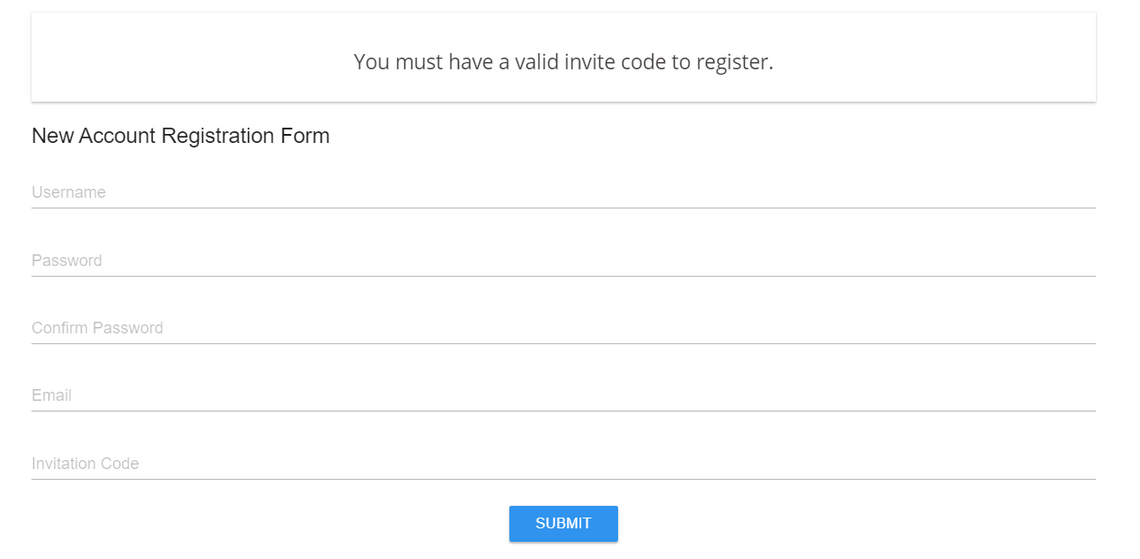
AuthMe Reloaded is a popular Minecraft server plugin that provides authentication for offline servers. However, one shortcoming is that there are very few tools for website integration. AuthMe Reloaded WordPress Integration plugin allows players to directly register an account on any WordPress pages by utilizing a simple shortcode to embed a registration form.
Requirement
- AuthMe plugin with a MySQL database – this plugin does not touch the WordPress internal database. Instead, the original AuthMe database is used.
- Invisible reCaptcha Plugin (optional) – If you have the plugin installed, the registration form can be protected by Google Invisible Captcha in the settings page.
Download AuthMe Reloaded WordPress Plugin
Download Latest Release on GitHub
Installation
1. Simply upload the .zip file in the WordPress Amin Console. You can also manually extract the zip file to /wp-content/plugins/
2. After installation, plugin will appear in the list and can be activated.

3. Once Activated you can navigate to Settings -> Minecraft AuthMe to configure the plugin

Setting explanation:
Host: Link to mysql hostUser/Pass: Credential to the databaseDatabase: Name of the AuthMe databaseTable: Name of the AuthMe Table
Invitation Code: Once set, players will need the code to register
Email Notification: Once set, email will be sent after successfull new registration.
Invisible ReCaptcha Integration: The only option is only available if you have the plugin installed. Once activated, the form will be protected by Google Invisible Captcha.
Welcome Message/Form Title: You can set custom texts here.
4. After configuration you can start embedding the form on any page using the shortcode:
[minecraft_authme]